The One with the Say it with Stamps Word Dies
- Koren Wiskman
- Mar 31, 2022
- 2 min read
Hello everyone.
Today I have a few card projects to share with you using the Photoplay Paper Say it with Stamps word dies. I'm using the hi/hey/hello word dies to create an invitation to have coffee and some fun catching up with you type cards.
To find out more from Photoplay Paper and the Say it with Stamps line (CLICK HERE!) to visit their website.
"Hey" - "let's have coffee" Card Size: Mini Slim 3 1/4 by 6 1/4
For this card I ink blended an entire panel of the Say it with Stamps Speech Bubble Stencil as well as ink splattered it with tons of colorful ink. I cut them out with my electronic die cutting machine because, I dislike fussy cutting.
For the "hey" on this card, I layered several layers of heavy weight white cardstock together to create my own chipboard-like word die. The last layer I used hot pink Cardstock and then smeared it with glitter gel laced with chunky stars and set it aside to dry.
I cut the largest speech bubble from the Say it with Stamps Speech Bubble die set and layered it onto a mini slimline card base also by Say it with Stamps.
The cluster of speech bubbles were added with foam adhesive and popped up onto another circle die cut along with some iridescent thread and a few additional gold stars.
The sub sentiment was heat embossed with gold embossing powder and cut out using the Stay it with Stamps sentiment strips die set.
"Hey/Hi/Hello" Card Size A2
For this card I also ink blended a few shadow speech bubbles in the background with the same Say it with Stamps Speech Bubble Stencil.
I also used different mixed media embossing powders to decorate my word dies.
I hope that I've inspired you to create something today. Thank you so much for visiting my blog.











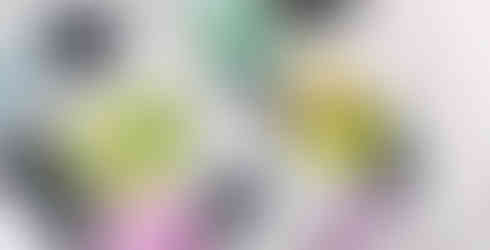













So after all this, I've figured it out. I want the best of the Patek and the AP: A simple, yellow-gold AP QP. A later generation with those hidden pushers so the case is perfectly suave and circular, and perhaps a sapphire caseback so I can look at the movement when I want to – link none of this skeletonized stuff that constantly demands my attention. I'm thinking a reference 25657 or 25661 will link do just link fine. Now, onto making it happen while I'm still young enough to read those subdials.
In modes that have additional "pages" for the screen, the top pusher (at two o'clock) can link cycle through the options. This is mostly to alternate between time and link the date display when you're in standard time mode. The screen is bright, easy to read, and offers nothing extra along the way. With somewhat link vague feedback from the heavily actioned pushers, the whole experience is rather '80s, but it all works well enough on the wrist.